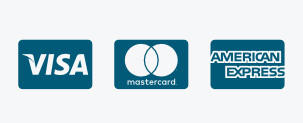Frequently Asked Questions
First and fastest, look through these FAQs to see if your question is answered here.
Use the Get Help function from the tab above or writing to info@getce.ca will see an email response typically within 24 business hours.
- Register
- Login
- Place your order for Get CE.
- Receive confirmation of your order by email.
- If you need to, login again and click on Go to my Account. Your courses will be in your Account.
Click on the Register tab to go to the registration page. Complete all the fields relevant to you. Save. This information becomes part of your personal Account.
Your account is created by registering. Click on the Register tab above and follow the steps outlined in question 2.
Your account serves several functions:
- This is where you create your username and password so that you can Login and order.
- It creates your order history.
- It provides the information needed for your Certificate(s).
Click on the Login tab. If you have forgotten your password: go to Login, key in your email address and click on Forgot your password. An email will be sent to your email address with a temporary password to access your account, where you can reset your password.
You can choose to:
- Complete your course(s) and test(s).
- View and print your Certificate(s).
- Review your past orders.
- Update your account details.
- Change your password.
- Change your account.
You need to create an account. This happens by registering. Use the Register button on the navigation bar. Enter all the information relevant to you, for example, if you not an MFD registrant, you do not enter anything in the MFD or NRD fields.
Registration sets up your personal Login plus provides accuracy of your Certificate.
Buy the Get CE package from the tab using our secure payment system; after payment is confirmed by email, your courses will be in your account.
Yes. C’Life (the administrator of this site) does not store any of your payment details. They are used only by Stripe to process your order. Stripe is one of the world’s largest payment processing companies.
You will receive a confirmation of your order. Then, Login and access your course materials in your Account.
The courses in the Get CE program are recognized/accredited in:
British Columbia
Alberta
Saskatchewan
Manitoba
Ontario
Yes, after you login you can change your account information.
No problem: you can pick the combination of courses you like to complete for 15 credits. 30 credits are provided for those jurisdictions with a 30-credit requirement.
Go to Login and click on the Forgot password link. An email will be sent to your email address with a temporary password to access your account, where you can reset your password.
Each credit is the equivalent to one hour of study. Therefore, a 1-credit course would take one hour to complete.
The course tests vary from course to course.
Yes, you will see a full report of your right and wrong answers to help you understand content better.
You must pass the course test. When you pass, you will receive your Certificate.
You should print your Certificate and keep it in your CE file until your audit period is finished. You will receive one Certificate for each of the seven courses.
Once a Certificate is printed, no refunds will be given. Please call us at 905-731-4646 to process your refund request.
Your course and test are available until you complete your test. Certificates for completed courses are available in your account.
Yes. Just Login and go to Order(s), Test(s), and Certificate(s).
Just Login and go to Order(s), Test(s), and Certificate(s).
C’Life Inc. (www.clifece.ca) has created this program exclusively for Primerica. It is responsible for course accreditations and has attained accreditations for all courses in the Get CE program.
C’Life shares registration and course completion details with Primerica to enable Primerica to complete missing registration details, such as the NRD number. SeeWhy Learning is responsible for input of information from Primerica to enable C’Life to upload course completions to the MFD CERTS site.
MFD (formally MFDA) has indicated it will be providing the two credits. We do not know when they will be provided or how. Check at https://www.ciro.ca/registered-individuals/continuing-education/mutual-fund-dealer-mfd-continuing-education-ce-program for updates.
Regretfully, the program does not allow substitutions.
An additional discount is not available.